Freelancer reviews: Wix
There are a plethora of website builders out there for beginners, but how does Wix stack up to the competition? Read our review to find out
2020. 5. 8. • 3 분 읽을 거리
B
기술 부조종사
클립보드로 복사하는 과정에서 문제가 발생하였습니다. 고객님의 권한 정보를 조정하신 후에 재시도하여 주시기 바랍니다.
클립보드로 복사되었습니다.
Don't build a website with Wix until you read this
Thanks to its aggressive marketing campaigns (which include a Super Bowl ad and loads of celebrity endorsements), Wix is in fierce competition with Squarespace to be the website builder on everyone's lips. Despite its reputable name, Wix might not be the first choice for beginners. Let's take a look at why.
Quick verdict: Great if you've got time, patience and a little experience
While Wix, Weebly, and Squarespace might look a little same-same from the outset, some crucial differences make the latter two a better option for beginners. Wix offers its users almost unbridled freedom with an editor that knows no boundaries, but if this is your first rodeo, you're better off saving yourself with a little structure.
What we like
What we don't like
Wix Pricing
Like Weebly, Wix offers a free tier for users looking to trial its services. However, Weebly remains our first choice for free, as Wix locks out more features that you can only access by upgrading to a paid plan. So if you're looking for a low-tier, low-cost builder, Wix might not be your first choice. But more experienced website designers will find that its Premium options, Pro and VIP, are more affordable than its two main competitors.
Wix Logo Maker
One feature Wix users love is its Logo Maker tool. This intelligent design tool is like Canva-lite. It starts by asking you for your website name and tagline, followed by a short questionnaire about your website's purpose (e.g., e-commerce) and core design principles (professional, fun, dynamic, etc.). Once you've picked from a selection of existing logos you like, the tool uses your answers to generate a boilerplate website logo. Here's what it generated for us when we experimented with Freelancer.com.

Not perfect, but a good start! Once you select a starting point, the Wix Logo Editor allows you to customize the logo with a huge suite of options that don't complicate things too much.

Wix Templates
The official line from Wix is that the platform offers "100s of templates," but at last check, the library provided somewhere in the ballpark of 400 themes and templates. That's way more than what Squarespace and Weebly offer. The problem is, more doesn't necessarily mean better. Squarespace, to its credit, does a better job vetting each template. Even though there are fewer options, we'd recommend Squarespace if you're after a more modern template to save you some work and design know-how.
Our score
어떤 유형의 일을 처리하려고 하시는지 알려 주십시오.
고객님의 프로젝트명을 입력하여 주십시오.
관련 스토리
고객님의 프로젝트를 도와 드릴 저희 기술 부조종사팀과의 대화 시작
고객님 맞춤형으로 추천해 드리는 게시글

Find out how to get started with Wix, and how you can make your Wix website stand out from the crowd with great writing and beautiful design
9 min read

The process of creating a website is very daunting if you have no experience. In this process we break down the complexity into 15 actionable steps.
13 min read

When your new website is ready to be released into the world you need to make sure it's unveiled before an expectant audience. We'll show you how.
10 min read
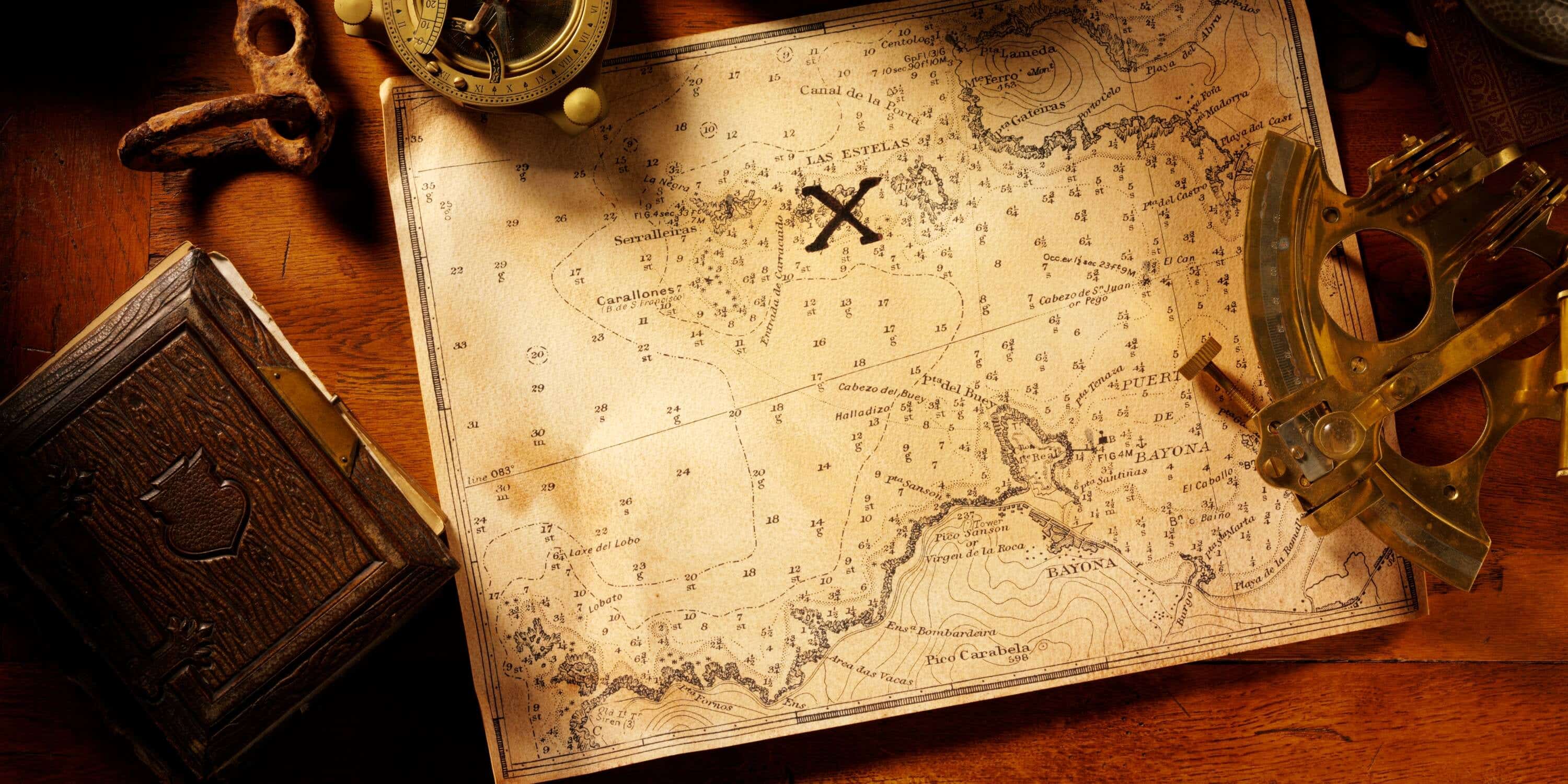
If your website sitemap is not correctly designed it could negate all of your SEO efforts. In this post we teach you how to plan one effectively.
9 min read
감사합니다! 무료 크레딧을 신청할 수 있는 링크를 이메일로 보내드렸습니다.
이메일을 보내는 동안 문제가 발생했습니다. 다시 시도해 주세요.
미리 보기 화면을 준비 중...
위치 정보 관련 접근권이 허용되었습니다.
고객님의 로그인 세션이 만료되어, 자동으로 로그아웃 처리가 되었습니다. 다시 로그인하여 주십시오.




