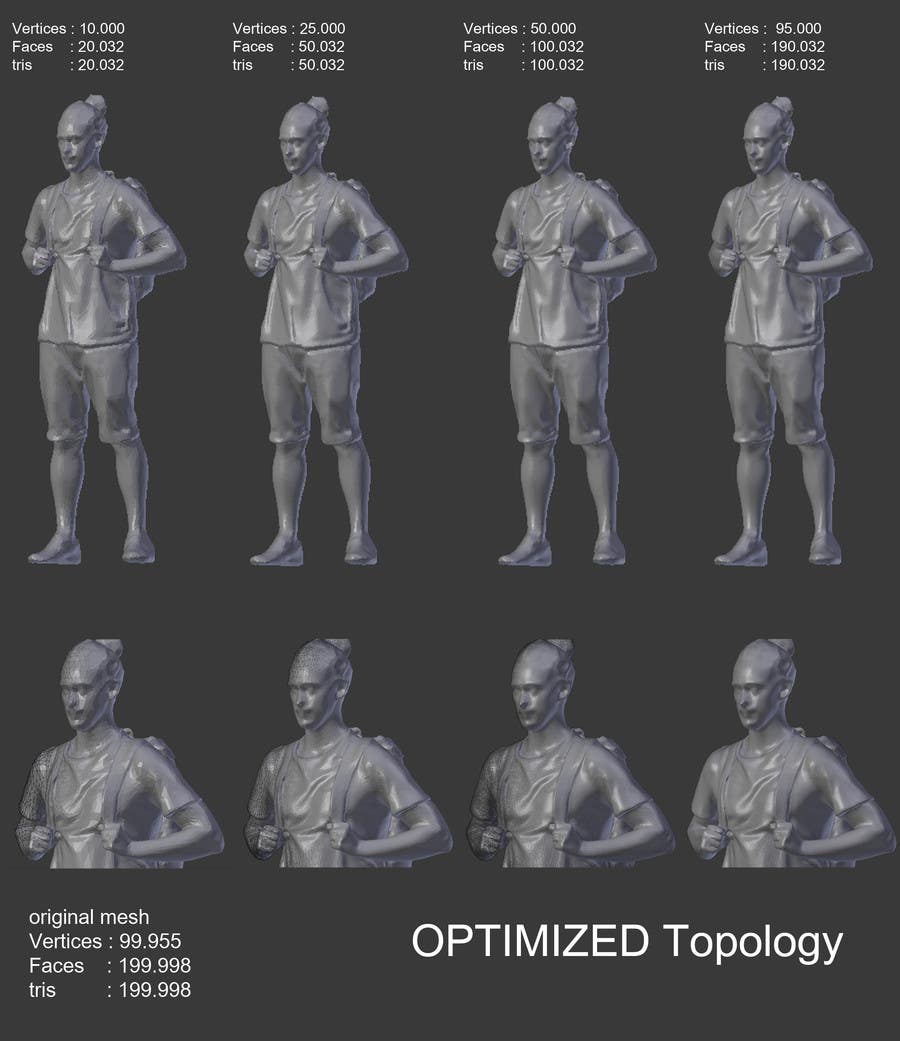프리랜서:
engelw
finished retouch mesh
hello , I'm back with the finished model I didn't use automate mesh processing because I know that a lot of 'detail' will be missing !! I was doing manual retouch and you can see the result ; even without textures you can see clearly his bag straps / finger / border between shirt and hand / shorts / detailed cloth wrinkle / texture correction / and it is a smooth surface and I provide sample low-poly mesh because I dont know how many poly count that you want I hope you like it