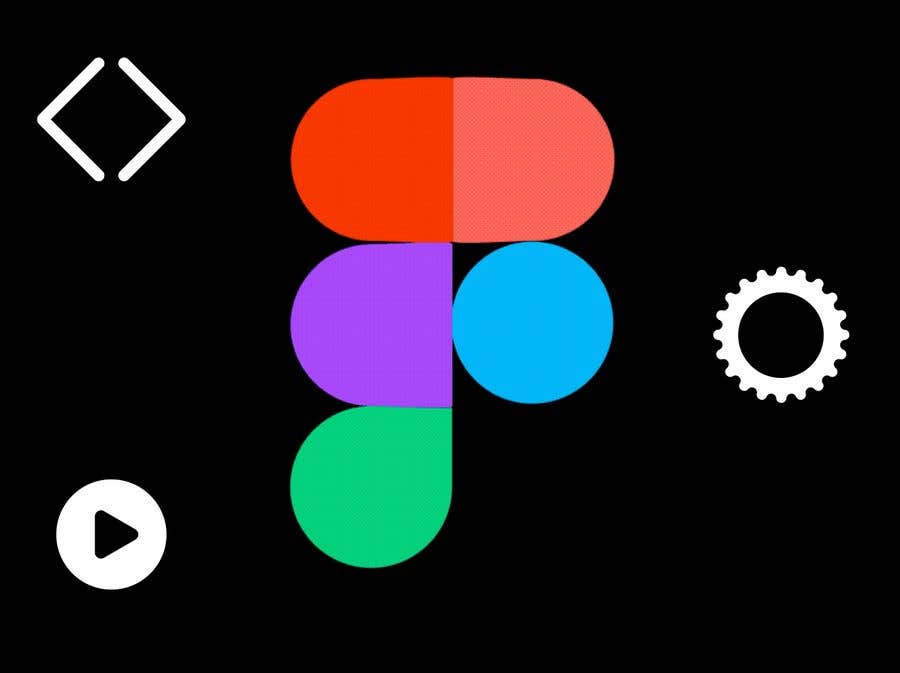프리랜서:
zoalfiqars
Text To Copy Page, 3 Screens entry
Hello my friend, Please check the Figma link that will show 3 slides. The first one shows a different way for the user flow and the option to use or not use the Toolkit. The other two screens show the way the flow will proceed and how it helps the user to easily know the next step. Please tell me if this is close to your needs and if I am on the right way. Waiting for your feedback patiently. All regards. Figma link: https://www.figma.com/proto/PQffA4mfwoYpWjlz5DpDfh/Untitled-(Copy)?type=design&node-id=401-520&scaling=min-zoom&page-id=401%3A519